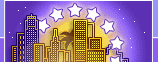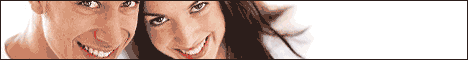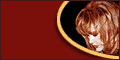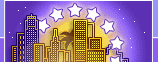|
Windows NT 4.0 / Windows 2000 russification instruction
Important note: To be able to add a Microsoft's keyboard layout, you must login to Windows NT 4.0/2000 as a system Administrator (must have administrative privileges).
Start / Settings / Control Panel
In the CONTROL PANEL window - double-click on the globe-like icon called "Regional Options"
In the "Regional Options" window, in its tab "General", see a second 'frame' called "Language Settings for the system"
See if you have a box "Cyrillic" checked.
If not, then click on this box to activate Cyrillic support and then click on the button "Apply" below at the right.
You will be asked to insert Windows 2000/NT4 CD-ROM and then necessary files will be copied from there.
Links:
Windows russification, complete instructions
|